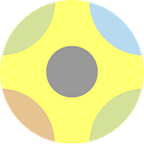Download Google Map Places, Point of Interest POI Data
Google has Places API services for developers but if you want to use this API you need to pay money for usage.
Service Payment is changing for place details that you want. Some users want to know the place’s phone number, photos, or other details. Detailed information will cause you to pay more. Every request sent to Google will be registered and this fee will be deducted from you at the end of the month.
We have developed a solution to this issue and presented it to users. You can get and download Google POI Data. Very easy and enjoyable.
But, there is a trick, When you sign up for the system you can use this service.
You have to follow these steps in order
- Click and Open Web GIS Saas Editor
- Sign Up, If you have a Gmail account it will be easy for you
- Log in and click to Google Button in the Service tab
- Create a layer for collect data
- Select search circle radius
- Select POI categories. If you want to select more than one category, push the + button
- Activate your circle to be able to search
- Stop or close this panel once you have done
- Google POI Categories are Below
Google Place Type Categories
Accounting, airport, amusement park, aquarium, art gallery, atm, bakery, bank, bar, beauty salon, bicycle store, book store, bowling alley, bus station, cafe, campground, car dealer, car rental, car repair, car wash, casino, cemetery, church, city hall, clothing store, convenience store, courthouse, dentist, department store, doctor, drugstore, electrician, electronics store, embassy, fire station, florist, funeral home, furniture store, gas station, gym, hair care, hardware store, hindu temple, home goods store, hospital, insurance agency, jewelry store, laundry, lawyer, library, light rail station, liquor store, local government office, locksmith, lodging, meal delivery, meal takeaway, mosque, movie rental, movie theater, moving company, museum, night club, painter, park, parking, pet store, pharmacy, physiotherapist, plumber, police, post office, primary school, real estate agency, restaurant, roofing contractor, rv park, school, secondary school, shoe store, shopping mall, spa, stadium, storage, store, subway station, supermarket, synagogue, taxi stand, tourist attraction, train station, transit station, travel agency, university, veterinary care, zoo, administrative area level 1, administrative area level 2, administrative area level 3, administrative area level 4, administrative area level 5, archipelago, colloquial area, continent, country, establishment, finance, floor, food, general contractor, geocode, health, intersection, landmark, locality, natural feature, neighborhood, place of worship, plus code, point of interest, political, post box, postal code, postal code prefix, postal code suffix, postal town, premise, room, route, street address, street number, sublocality, sublocality level 1, sublocality level 2, sublocality level 3, sublocality level 4, sublocality level 5, subpremise, town squar
Checking Data use by Data Table
You can check by the data-table that your found data. Sometimes may you want to eliminate some unnecessary points. You can use this table for deleting, updating, and filtering.
Downloading data
GISlayer users can download vector data as a spatial file or excel list. Also, you can upload it to the GISLayer cloud system if you want to use it on every device or share it with your friends
Download Options
- Shape File SHP
- GeoJSON File
- KML File
- WKT File
- GPX File
- NCN File
- Excel File
- Oracle SQL Query
- PostgreSQL SQL Query
- MySQL SQL Query
Then we wish you success in collecting POI